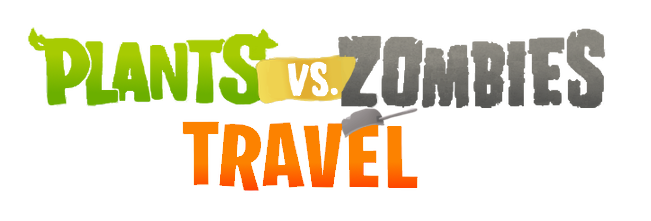
PvZ Travel (Plants vs. Zombies Travel)
PvZ Travel
NOTE: You CAN play the itch.io embed version on mobile by using "Request Desktop Site" to solve the wrong resolution problem.
THE LATEST VERSION IS CURRENTLY 25.04.13
PvZ Travel is a small non-profit fan-made PvZ game first released in 2016, made by the student group JiangNanGame, with the help of some friendly foreigners.
This game tells a different PvZ story. Embark on an adventure with Crazy Dave through 5 different worlds, with new plants and zombies to explore.
The browser version of this game is designed to be played on Google Chrome and other Chromium-based web browsers (Microsoft Edge, Brave, etc.)
You can also check out the open-source version! (Note: This is a much older version of the game, during Foggy City Part 3 update. We will probably open-source a later version when Adventure mode is finished)
Want to chat with other players? Have any questions regarding the game?
>>> JOIN OUR DISCORD!!! <<<
| Updated | 7 days ago |
| Status | Released |
| Platforms | HTML5, Windows, macOS, Linux, Android |
| Publisher | |
| Rating | Rated 4.7 out of 5 stars (19 total ratings) |
| Author | AS酱 |
| Genre | Strategy |
| Made with | Adobe Photoshop, Adobe After Effects |
| Tags | 2D, plants-vs-zombies, pvz, pvz-travel, travel |
| Average session | A few minutes |
| Languages | English, Chinese, Chinese (Simplified) |
| Inputs | Mouse, Touchscreen, Smartphone |
| Accessibility | Color-blind friendly, Configurable controls, Interactive tutorial |
| Links | Homepage |
Download
Install instructions
The most surefire way to update the game is to delete the entire old PvZ_Travel folder and install the new update (on PC, this won't delete your progress). The game won't automatically check for updates. If you want to get the latest update, please come here and CHECK THE DEVLOGS to see whether it is updated.
For online versions, please clear your cache and cookies to apply the new update to the game. Instructions for clearing cache and cookies can be viewed here. Clearing your web browsing history is also recommended to smoothen your game experience.
Performance tips:
<PC> The smaller the game window is the smoother the game will run.
<Android> Playing the game on the app will ensure a smoother experience than on browser ("Play Online").
<iOS> It's still playable, but not fully supported by iOS devices (iPhone, iPad), more specifically the visuals will be a bit messed up. There's no app version for iOS so your only choice is on browser ("Play Online").
Development log
- New Android app48 days ago
- 25.04.13 Patch - Wrath of the Squash and QoL79 days ago
- 25.02.11 Patch - Emergency bugfixFeb 11, 2025
- 25.01.27 Update - Dreamlike Extra + Level Creator updateJan 27, 2025
- 25.01.20 Ongoing Beta Test Update!Jan 20, 2025
- 24.07.21 Update - FOGGY CITY MIRROR UPDATEJul 24, 2024
- 24.07.09 Patch - Emergency bugfixJul 09, 2024
- 24.07.07 Patch - New game mode and bug fixesJul 07, 2024




